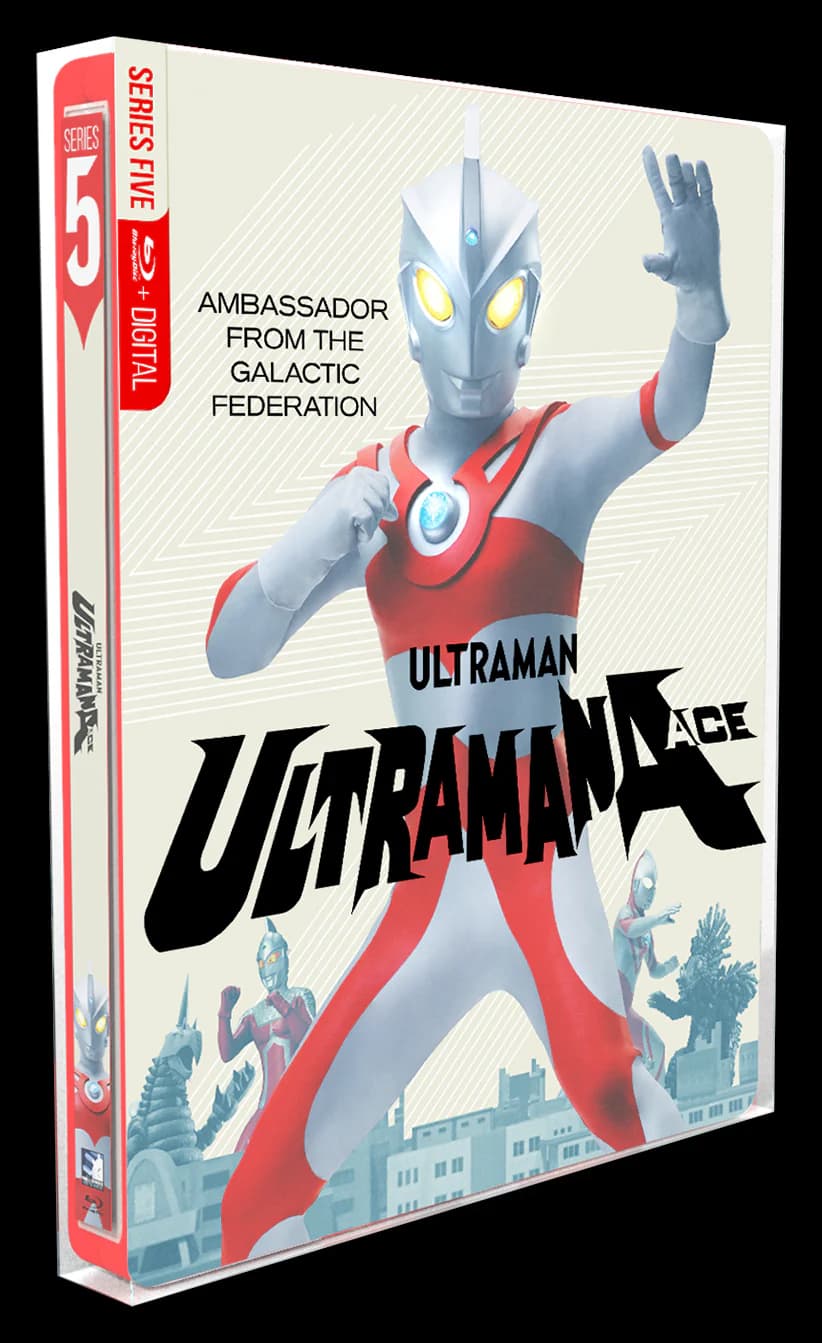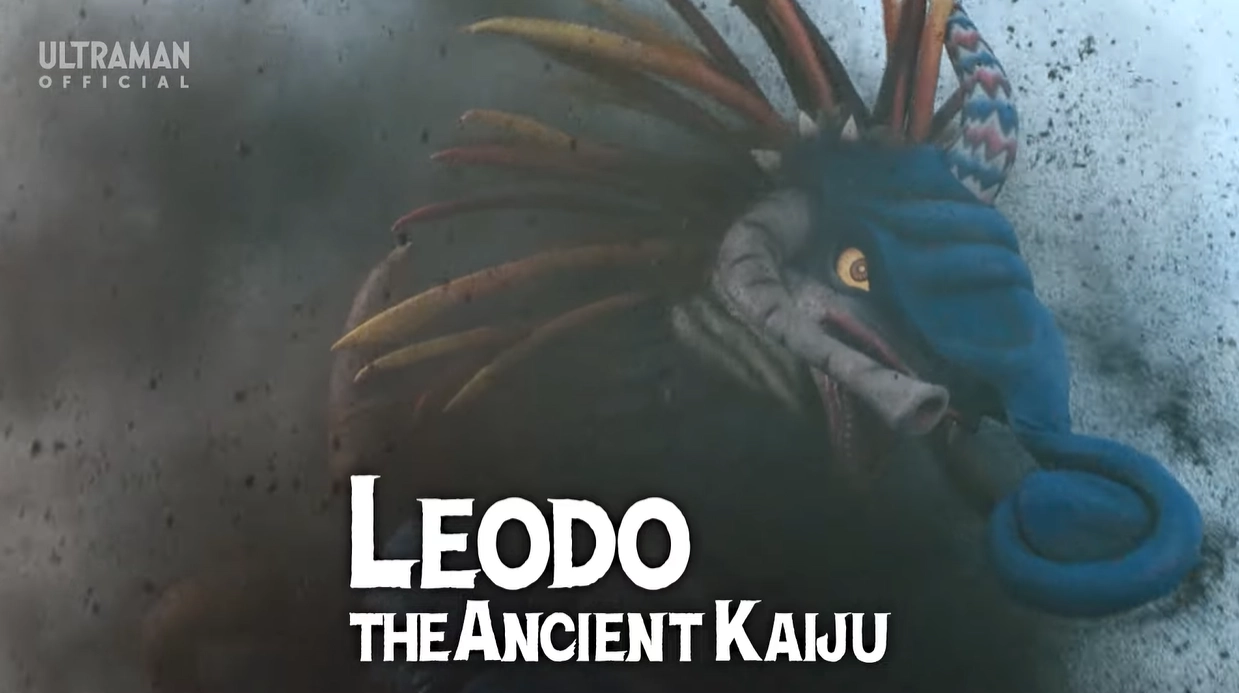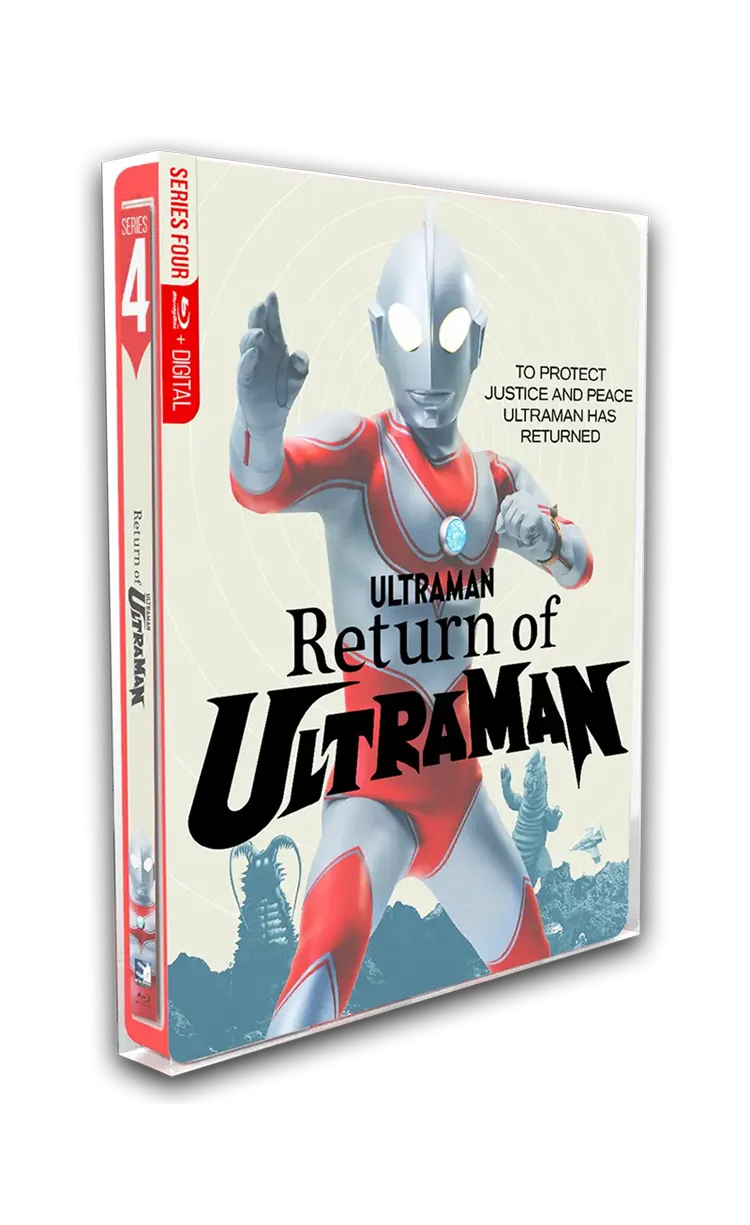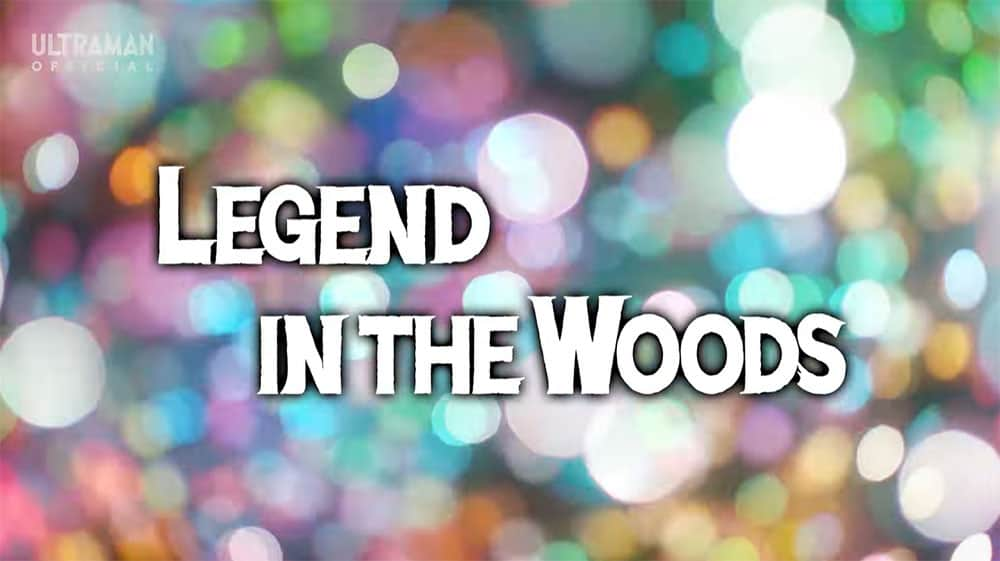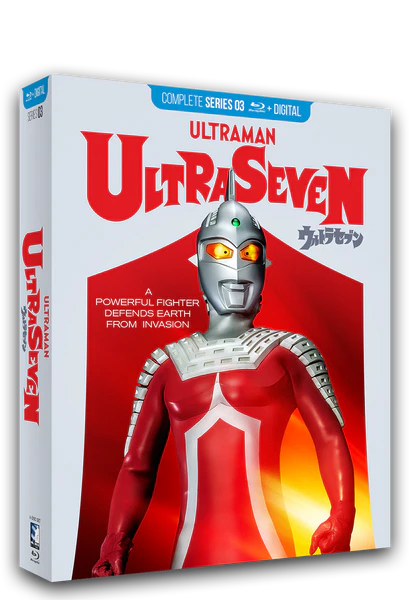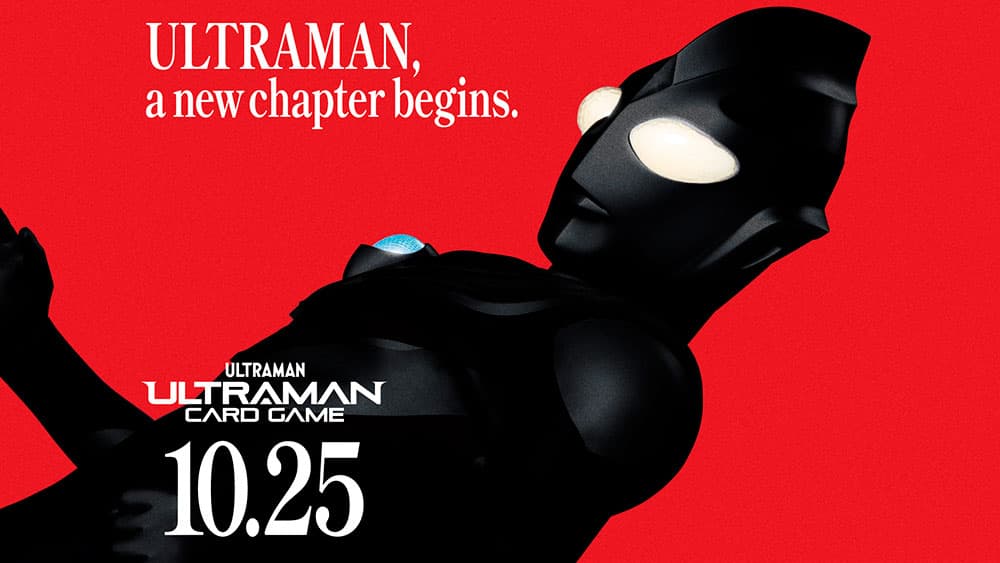FOR FREE EVENTS:
In order to get access to the event, all you need to do is create an account using your name, an email, and a password. Once you sign up, you'll have access to a members-only area. Click on the "Account" button in the top right corner and you'll be in the members-only area. From there on the right side of the page, you'll see a "Watch Live" box, you'll click on "Go to Event" just to the right of that and you'll be in the event area!
FOR PAID EVENTS:
In order to get access to paid events, you'll first create an account and head to the members-only area by clicking on the "Account" button in the top right corner. From there on the left side of the page you'll see a "Merch Store" option, click that. There you will see ticket selections. Tickets include a digital-only and sometimes a limited number of ticket types that come with a special product. Once you order your ticket you'll you'll have access to the members-only area. Click on the "Account" button in the top right corner and you'll be in the members-only area again. From there on the right side of the page, you'll see a "Watch Live" box, you'll click on "Go to Event" just to the right of that and you'll be in the event area!